Numerous players have reported running into the “Fortnite stuck on Birthday screen” issue in-game. For those unaware, in Chapter 4 Season 1, Epic Games began asking players to input a one-time confirmation of their age to play the game.
This is being done to ensure that all players adhere to the age guidelines set in the TOS (Terms of Service). While selecting DOB (Date of Birth) and confirming the same in-game should be a breeze, the system has run into issues. Console players have reportedly been unable to proceed with this step.
Without completing this step, they aren’t allowed to start the game or play a match. While this issue is not affecting everyone, Epic Games has confirmed that it does exist. Although an official fix is not yet ready, there are a few potential workarounds that may solve the problem at hand.
How to fix the “Fortnite stuck on Birthday screen” issue in Chapter 4 Season 1
1) Try the official workaround
According to Epic Games, the best way to get around the “Fortnite stuck on Birthday screen” issue is by pressing a certain button on the controller. Pressing X on Xbox, Square on PlayStation, and Y on Nintendo Switch platforms confirms the DOB after it has been entered.
Despite the “Continue” button failing to show up on the screen, mashing the buttons should help. That said, players may have to try a couple of times before they succeed.
2) Restart the console
If the mashing of the buttons proves to be futile, the only other option is to restart the console and hope the issue goes away. If the ‘Continue’ button fails to materialize again, players will have to use the former method and hope their luck holds out. Alternatively, they can also restart the console again to see if it works.
3) Use GeForce Now to enter your DOB
Players who have access to GeForce Now can connect their Epic Games account to the app and try to enter the DOB confirmation via a mobile device. That said, depending on how the verification works from platform to platform, players may have to redo it on the console as well to gain access to the game. Nevertheless, it’s worth a try.
When will the “Fortnite stuck on Birthday screen” error be fixed?
Although the “Fortnite stuck on Birthday screen” issue is relatively new, it has been inconveniencing console players worldwide. While it’s not something major or game-breaking (like having the Sprint Mechanic disabled during a match), players are being forced to restart their consoles to fix the problem.
The issue was first brought to light on December 13, a few hours after Fortnite v23.10 went live. Given that this seems to be a UI-related problem, it shouldn’t be too hard to fix. However, almost 48 hours later, the problem still hasn’t been resolved.
By the looks of it, the “Fortnite stuck on Birthday screen” issue will persist for some time. With the MHA (My Hero Academia) collaboration set to go live on December 16, developers probably have their hands full with other tasks.
Nevertheless, the aforementioned workaround methods should provide some relief to a few players. If the problem still persists, there’s not much that can be done. It’s best to be patient and wait for a fix to be implemented.
 <img class="lazy-img" width="680" height="383" data-img="https://staticc.sportskeeda.com/editor/2022/12/f1b94-16711043629458-1920.jpg" alt="View image on Twitter" data-img-low="https://staticc.sportskeeda.com/editor/2022/12/f1b94-16711043629458-1920.jpg" src="data:image/svg+xml,”>
<img class="lazy-img" width="680" height="383" data-img="https://staticc.sportskeeda.com/editor/2022/12/f1b94-16711043629458-1920.jpg" alt="View image on Twitter" data-img-low="https://staticc.sportskeeda.com/editor/2022/12/f1b94-16711043629458-1920.jpg" src="data:image/svg+xml,”> <img class="lazy-img" width="680" height="383" data-img="https://staticc.sportskeeda.com/editor/2022/12/cf0c4-16711045164655-1920.jpg" alt="View image on Twitter" data-img-low="https://staticc.sportskeeda.com/editor/2022/12/cf0c4-16711045164655-1920.jpg" src="data:image/svg+xml,”>
<img class="lazy-img" width="680" height="383" data-img="https://staticc.sportskeeda.com/editor/2022/12/cf0c4-16711045164655-1920.jpg" alt="View image on Twitter" data-img-low="https://staticc.sportskeeda.com/editor/2022/12/cf0c4-16711045164655-1920.jpg" src="data:image/svg+xml,”>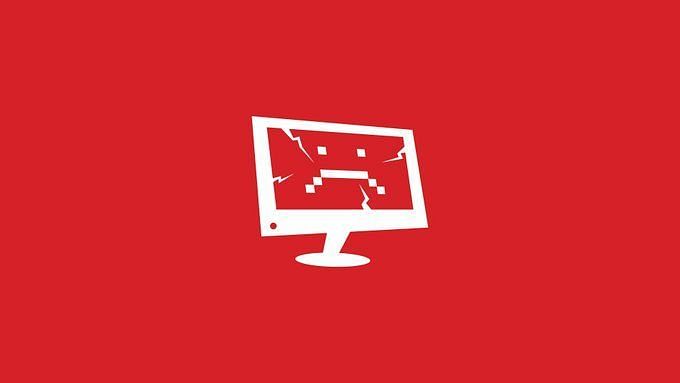 <img class="lazy-img" width="680" height="383" data-img="https://staticc.sportskeeda.com/editor/2022/12/e187b-16711043302996-1920.jpg" alt="View image on Twitter" data-img-low="https://staticc.sportskeeda.com/editor/2022/12/e187b-16711043302996-1920.jpg" src="data:image/svg+xml,”>
<img class="lazy-img" width="680" height="383" data-img="https://staticc.sportskeeda.com/editor/2022/12/e187b-16711043302996-1920.jpg" alt="View image on Twitter" data-img-low="https://staticc.sportskeeda.com/editor/2022/12/e187b-16711043302996-1920.jpg" src="data:image/svg+xml,”> <img class="lazy-img" width="680" height="383" data-img="https://staticc.sportskeeda.com/editor/2022/12/72857-16711041480259-1920.jpg" alt="View image on Twitter" data-img-low="https://staticc.sportskeeda.com/editor/2022/12/72857-16711041480259-1920.jpg" src="data:image/svg+xml,”>
<img class="lazy-img" width="680" height="383" data-img="https://staticc.sportskeeda.com/editor/2022/12/72857-16711041480259-1920.jpg" alt="View image on Twitter" data-img-low="https://staticc.sportskeeda.com/editor/2022/12/72857-16711041480259-1920.jpg" src="data:image/svg+xml,”>